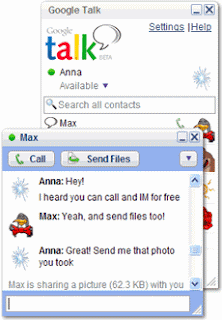
Google has made the Google Talk accessible to all who want to use it by making it available through the new Google Talk gadget which can be added to your Google Personalized hompage or even to your blogs or websites.
The Google Talk Gadget is (according to the Google TalkAbout) is a web-based module that you can add to your Google Personalized Homepage, letting you see your friends and chat with them — all on your homepage. With this gadget, we can now use the Google Talk (just like what we did in Gmail) without downloading and installing the software into our PC and it works what ever OS you are using, whether Mac, Windows, Linux … whatever.
If you are interested to put this gadget into your blogs or websites so that your visitors can freely chat with you, then here’s the instruction:
1. Visit this page to get the Google Talk Gadget code.
2. Customize the Google Talk looks by setting it through the options as shown below.
3. Push the “Get The Code” Button.
4. Highlight and copy the code (click the code, press ctl-a, press ctl-c).
5. Go to your blog theme and paste the code.
6. Preview your blog and examine the Google Talk if it fits your preference. If not then do some changes on the looks (step 2) or change the location of the Google Talk on your blog (step 5).

If you successfully set the code of Google Talk into your blog, then probably you will enjoy chatting your blog’s visitors for they can immediately sign in and start the chat with you.
Tip: Make sure that your Google Talk username is noticeable by your users so that they can immediately add you to their Google Talk contacts.





